Environment Configuration
Overview
The Environment Configuration determines the way in which the email sending, scheduler, uploads, and logging options are configured. This option is found in the Configuration Tab in Bizagi Studio's Standard Menu.
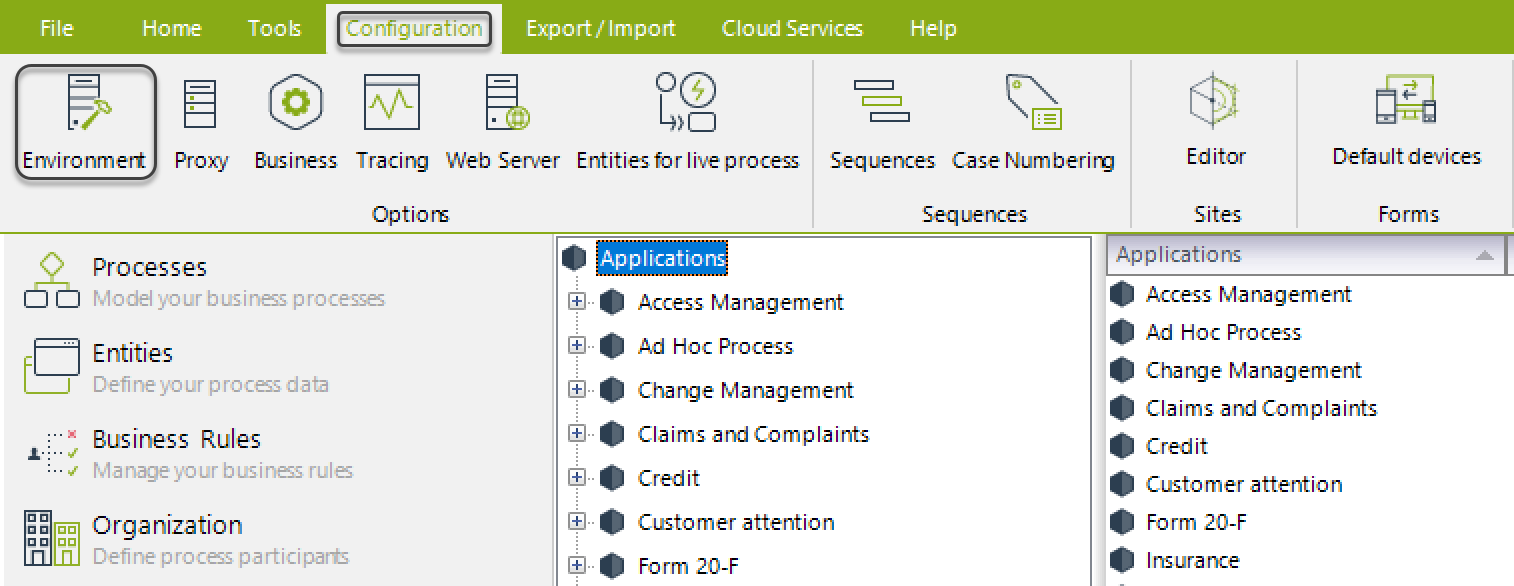
The Environment Configuration has three main options:
- Popular
- Advanced
- Custom
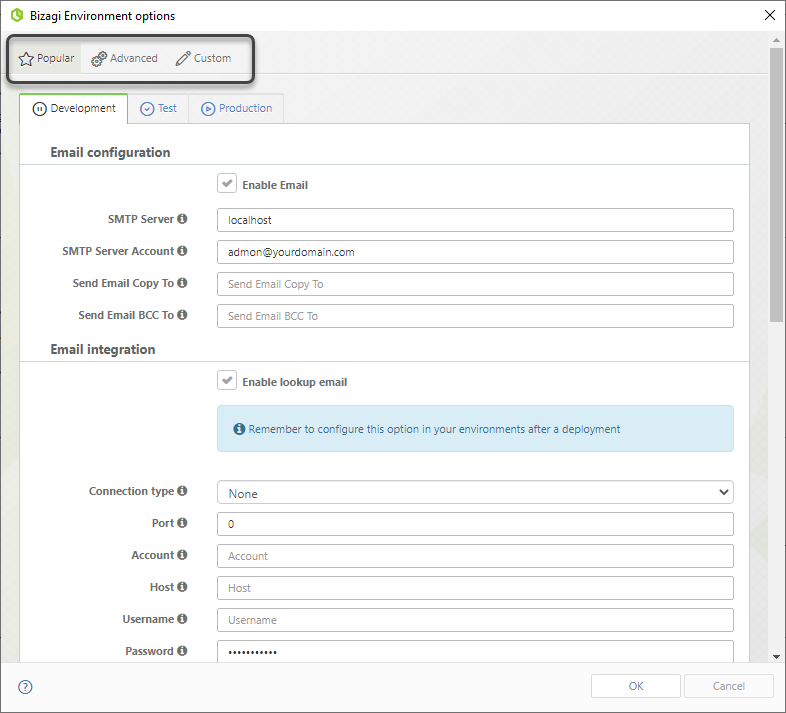
Note:
Before the first deployment, the configuration for all the environments is set in the Development environment through Bizagi Studio.
The first deployment will publish this configuration to each environment. Henceforth changes to Environment Configuration are local to each environment.
If you want those changes to be permanent and become part of the process design, please make them in all of your environments as well.
Popular
In this option, you can configure the parameters for email sending for each environment (Development, Test, Production) in the Email configuration options.
You can also configure an account to retrieve emails sent to Bizagi when the project has enabled the option to Complete Tasks via email. This functionality is called Email integration.
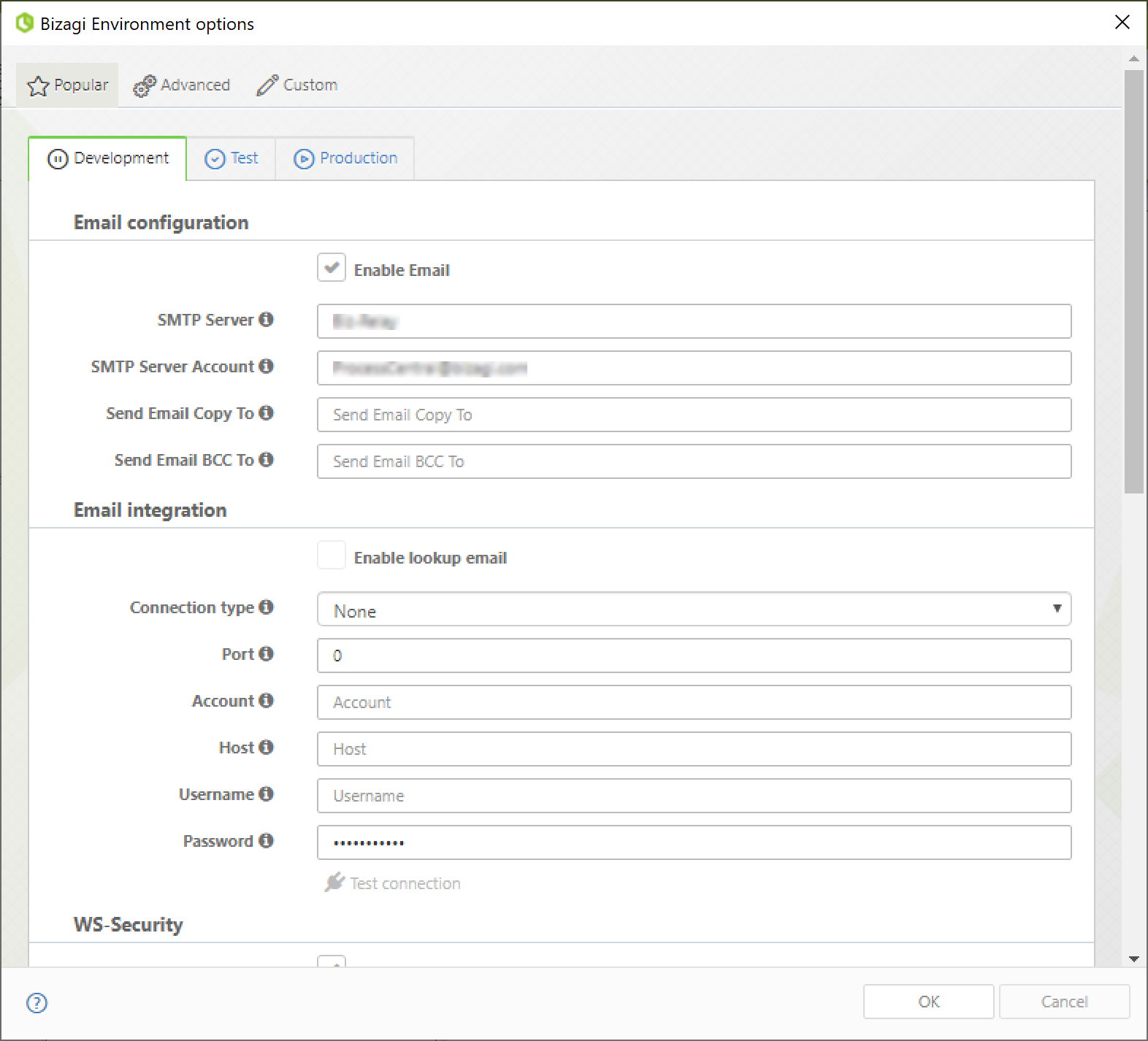
Note:
The Bizagi cloud offering includes the SMTP service. Therefore, Bizagi includes the SMTP server configuration when provisioning your Automation Service's environments.
These parameters cannot be changed through deployment. Any request related to the SMTP configuration or parameters must be done with a support ticket.
The parameters to be configured are:
Email Configuration
| OPTION | DESCRIPTION |
|---|---|
| Enable Email | Allows or restricts Bizagi to send emails. If checked, emails will be sent. If not checked, emails will be ignored. |
| SMTP Server | Defines the name of the SMTP server. The SMTP can be local (localhost) for specific testing purposes in the Development environment. |
| For Testing and Production environments, the server must be the company's server from where emails are sent. | |
| SMTP Server Account | Defines the SMTP account (or address) used to send emails. It must be a valid email address on the SMTP server. |
| If a local server (localhost) is used, the email address may be a non-valid one. If a real SMTP server is used, the address must belong to the domain. | |
| Send Email Copy to | Defines an email account to which a copy of all mails sent by the application will be sent. |
| Send Email BCC to | Defines an email account to which a BLIND copy of all mails sent by the application will be sent. |
| Email Integration | For Automation Service customers: you can configure your own Email account for Email Integration. The account must be Exchange and cannot use Multifactor authentication. If you don't have an account that meets these requirements, Bizagi can provide the account; just request it by creating a ticket in our support platform |
| OPTION | DESCRIPTION |
|---|---|
| Enable lookup email | Enables the possibility to retrieve emails from the configured account to be able to Complete tasks via email, without entering the Work Portal. |
| Connection type | Depending on your company's requirements, the available options are Exchange, POP3, and IMAP. |
| Enable SSL | Defines whether Bizagi will use SSL to connect to your server or not (it is recommended to enforce use of SSL). |
| Notice that Exchange connections already enforce the use of HTTPS. | |
| Port | Defines the connection Port to your Mail Server. This option is available when the connection type is POP3 or IMAP. |
| Account | Defines the account that will receive the email replies sent by end users. |
| Mailbox Service/Host | When Exchange is selected, the host field should be the URL for your EWS virtual directory. |
| For POP3 or IMAP, define the server's name or IP of your Mail Server. | |
| Username | Defines a valid username within your Mail server to perform the connection. |
| Password | The previously mentioned user's password. |
WS-Security
| OPTION | DESCRIPTION |
|---|---|
| Enable legacy web services (asmx) | Grants access to Bizagi legacy services (asmx). |
| Enable WS-Security | Grants access to Bizagi secure services (svc). |
| Username | The username token used for signing. |
| Password | Defines a password for the above username token. |
| X509 Find Value | The common name of the installed X.509 certificate. |
| X509 Store Location | The location of the store where the X.509 certificate is installed. |
| X509 Store Name | The name of the store where the X.509 certificate is installed. |
| X509 Find Type | The value which filters how to use the Find Value parameter. |
| X509 Validation Mode | Choose from the valid options: ChainTrust, PeerTrust, PeerOrChainTrust, None. |
SMS Configuration
| OPTION | DESCRIPTION |
|---|---|
| Default country code | This code will be used if a user's phone number doesn't have one. |
| Code validity period | The time in minutes in which the sent code will be valid. |
| Number of codes allowed | The number of times a user can request a code. |
| Time-out between code requests | The time in minutes Bizagi will wait before sending new codes after reaching the maximum number of codes allowed. |
| Provider | Your SMS provider (e.g., Twilio). |
| Account SID | The security identifier that acts as a username. |
| Auth token | The security identifier that acts as a password. |
| From numbers | The numbers used to send the code according to the end user's location. The default number is used when there is no match for the user's country code. |
Note:
- We recommend using an exclusive account to retrieve incoming messages for Email integration. Bizagi will read all incoming messages and mark them as Read.
- Any errors arising from Email integration setup are recorded in Window's Event Viewer.
Advanced
From this option, you can configure the parameters of Advanced features for each environment (Development, Test, Production).
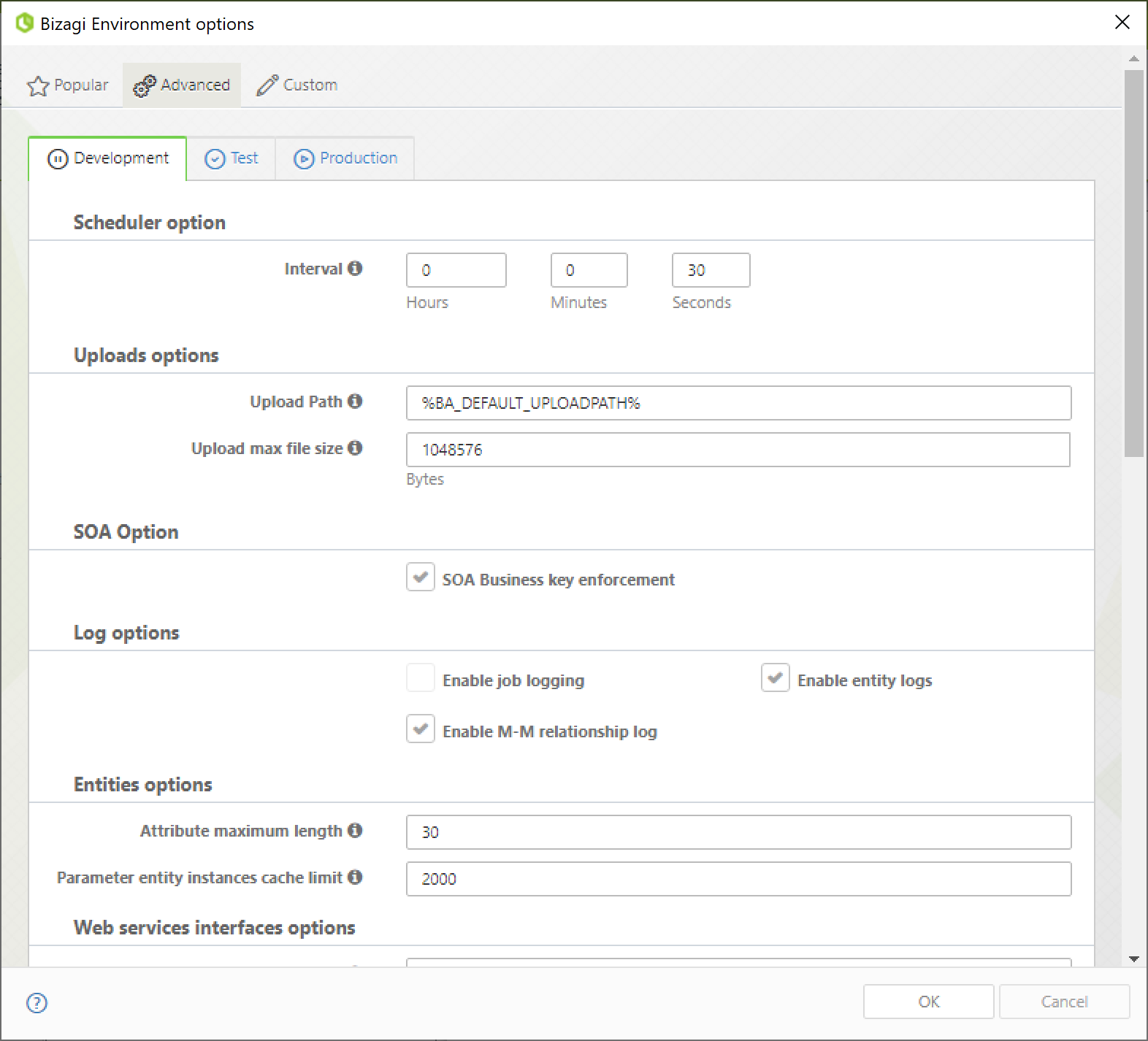
Scheduler Options
| OPTION | DESCRIPTION |
|---|---|
| Interval | Configures the interval (in hours, minutes, and seconds) for how often the Scheduler service monitors for pending jobs. |
Uploads Options
| OPTION | DESCRIPTION |
|---|---|
| Upload Path | Defines the physical directory where files uploaded by the client are stored. Default Directory: C:\Bizagi\[Project name]\Docs. Important Considerations: - The logged-in user must have read/write permissions. - The path must be local to the environment where the application runs. - The path can be a virtual disk defined locally. Paths without permissions or remote paths (e.g., file servers or Azure routes) are invalid. |
| Upload Max File Size | Defines the maximum file size (in bytes) for uploads. |
SOA Options
| OPTION | DESCRIPTION |
|---|---|
| SOA Business Key Enforcement | Available for Bizagi .NET. Checked: Bizagi displays an exception if a non-existent business key is registered. Unchecked: The business key is saved as null. |
Log Options
| OPTION | DESCRIPTION |
|---|---|
| Enable Job Logging | Logs information for each job execution. |
| Enable Entity Logs | Logs information for entities. |
| Enable M-M Relations Logs | Logs changes (relating/un-relating) in M-M (multiple-to-multiple) relationships in the database. |
Entity Options
| OPTION | DESCRIPTION |
|---|---|
| Attributes Length Maximum Threshold & Parameter Entities Instances Cache Threshold | Parameter entities are handled in cache if the attributes' length and number of records are below these thresholds. Entities exceeding thresholds are loaded on demand. |
Web Services Interfaces Options
| OPTION | DESCRIPTION |
|---|---|
| Timeout | Configures a timeout for synchronous Web Services. Values ≤ 0 are ignored (Bizagi waits indefinitely). |
| Logging Threshold | Logs interfaces exceeding the configured threshold time (in seconds). |
Cancel Notifications Options
| OPTION | DESCRIPTION |
|---|---|
| Disable Cancel Notifications | Stops sending canceled case notifications to users with pending tasks. |
| Include Events on Notifications | Sends canceled case notifications to all users allocated to case events. |
Cryptography Options
Available only with Database Encryption. Refer to Database Encryption for more details.
| OPTION | DESCRIPTION |
|---|---|
| Hashing Algorithm | Converts the key into bits. Algorithms: SHA1, SHA2 256. |
| Encryption Algorithm | Encrypts information using the key. Options: DES, Triple DES 1, Triple DES 2, AES (recommended). |
| Key File Locations | Specifies the key file location. |
| Set Authentication Properties | Enables credential setup to access the key file. Options - Username - Password - Domain (optional). |
Operational Data Store (ODS)
| OPTION | DESCRIPTION |
|---|---|
| Provider Type | Configures ODS connections. Refer to ODS Configuration. |
| Query Engine ODS | Configures ODS for Query Engine. Refer to Query Engine Support. |
Security
| OPTION | DESCRIPTION |
|---|---|
| Trusted Domains (CORS) | Defines domains interacting with Bizagi. Default: All domains disabled. Domains must be comma-separated. |
| Proxy Settings | Enables proxy server usage with configurable URL, Port, and Authentication options. |
Custom
From this option, you can add, edit, or delete project parameters for each environment (Development, Test, Production).
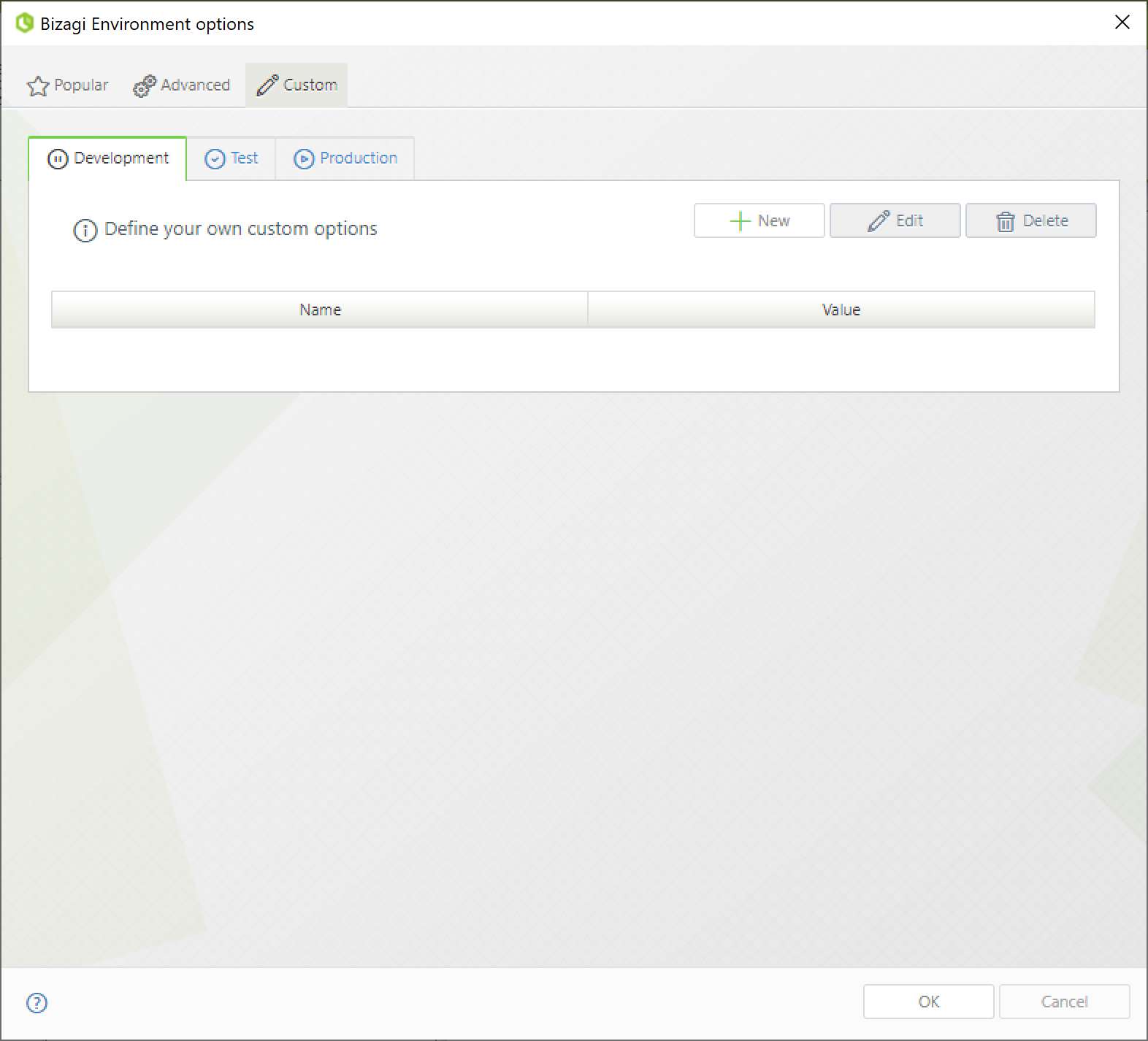
Configuring Custom Parameters
- Add: Click the plus sign
- Edit: Select and edit existing parameters.
- Delete: Select and click the trashcan icon
Using Custom Parameters
Custom parameters can be accessed using scripting expressions:
CHelper.getParameterValue("PARAMETER_NAME");